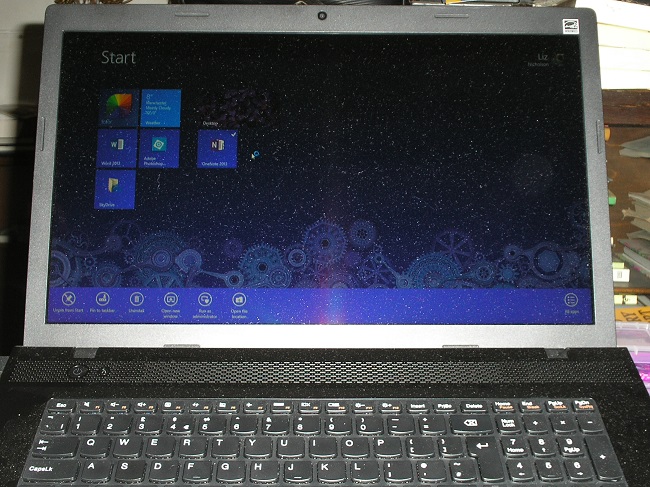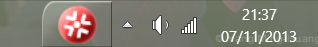[The opening screen on my laptop]
[The opening screen on my laptop]
The name Windows 8 seems to be striking fear into the hearts and minds of many otherwise competent computer users, which is a pity, because apart from a few design flaws (I’ll deal with them later), Windows 8 is fast, efficient and beautiful. I have had it three weeks and I already love it far more than Windows 7 despite the flaws – and despite the Big Brother element, which is one of the flaws I’ll deal with later. Throughout this post I will highlight the flaws in another colour rather than listing them at the end.
I thought I’d write a piece to counteract the perceived wisdom and maybe help allay some fears. I am not in any way connected with Microsoft. The nearest I get to involvement with computer firms is a son-in-law who runs a website for a company that sells computer parts. I am not particularly technical. I am, I suppose, an ‘early adopter’ and I spend a lot of time on the computer, but I’m a writer, and for me it’s a tool. I have very little knowledge of programming other than a short course run by the school where I taught at the time when Sinclair produced his ZX81 – and yes, I had one of those. So I know nothing really concrete about what goes on behind the scenes but I do know how it all affects me as a concerned user.
The photographs were difficult. My laptop is in a dark corner of the lounge and if I put the lamp on I got too many reflections. Screencaps didn’t work because by the time you’ve clicked on whatever capping/snipping system you’re using some of the Windows 8 features have vanished back into wherever they live when not in use. For some reason my camera believes my screen is covered in white marks; it isn’t, or at least, not to my eyes. However, this isn’t a photographic competition and I hope the pictures will help to illustrate my points. WordPress is playing games today and you might have to click on some of the illustrations to see them properly.
I bought a new laptop because my old one had a major hissy fit when the temperatures in Portugal this summer were well above 35C for about three weeks. Although my trusty Compaq workhorse survived, it is clearly on its last legs and I decided to retire it to back-up status and buy something new. The Compaq is five years old and has already had its filters cleaned (and most of its software upgraded) and I think it deserves a rest. Besides, its keyboard is wearing out, which is bad news for a writer.
All the new laptops I looked at came preloaded with Windows 8 and I got used to hearing horror stories. But, I thought, I survived Vista (though not for long because I upgraded to Windows 7) so how bad can it be? I bought a mid-range Lenovo idea pad, mainly because of the big screen (17.5″), long battery life and good keyboard. Machine One had a huge problem. The cursor was manic. I couldn’t use the machine at all and after discussion with Lenovo they agreed to replace it. On the way to the store where I bought it we stopped for lunch which was a mistake because someone broke into our van and stole the laptop. Some time later, after dealing with police and insurance companies, I continued to the store, where they let me purchase the replacement that had been reserved for me.
Hmmm. The cursor wasn’t quite as bad as the one on the stolen machine but it was pretty awful. After discussion, this time with our local friendly computer repair shop, I ended up buying an optical mouse and disabling the mouse pointer. Problem solved, though what started as a laptop is heading for heavy load status – laptop, cooling pad, optical mouse, mouse pad, external drive for backups, headphones… plus my dedicated VDU spectacles. I needed a new carry case anyway, for the bigger screen, and was lucky enough to find one that would hold all the accessories as well. I got that home and its carry strap was missing… Another trip to town and we were in business.
I have to say that the cursor problem is probably not Microsoft’s fault. It’s caused by oversensitive thumbpads on modern machines – why they install or even design them is a mystery. The Compaq was beginning to suffer the same faults but I put that down to age and installed TouchFreeze which worked as long as I kept reinstalling it after updates. So this is not a Windows 8 flaw although they might be a contributory factor. Windows 8 is designed for smart phones, tablets and touch screens, so manufacturers maybe haven’t come across many purchasers who want to use computers to type……… and complaints can be attributed to dinosaurs.
You might have spotted that in the middle of all this I ended up configuring a laptop twice in about ten days. It wasn’t until I actually tried to use the thing that the cursor problems became severe, so I have dealt with setting up Windows 8 to my liking twice in the last month. That makes me, so far as the ordinary user goes, something of an expert, though of course there will be many real experts out there who know better!
I have also had to deal with Microsoft who shoved a banner on my screen demanding that I upgrade to 8.1 and insisting that I download and install it before I was given the option to decline or to use my computer. I eventually declined (and will explain why later) and they grudgingly re-installed Windows 8 and the entire computer slowly froze….. It wasn’t the blue screen of death – more the gradual sinking of the Titanic into a sea of variegated grey. (And Microsoft’s helpdesk seemed to be having problems with their phone system, too, because it took three tries before I reached someone I could hear.) They had no idea why I was having problems but talked me through/held my hand through a very hard shutdown and reboot whereupon things were back to normal though I don’t know that I really trust them any more. But that would apply to all the other versions of Windows and my trust in Microsoft was fairly shaky in the first place, so we’ll leave that discussion for another time.
So – configuring a new computer, getting used to Windows 8 twice, getting used to new versions of familiar programs, finding apps that would replace the things I liked on iGoogle (which has very wickedly disappeared – and yes, I know they warned us but it was just at the time I was doing all the rest) and then getting used to the new apps….. It hasn’t been the easiest of times!
However, unlike most people, I love Windows 8!!! Seriously, I wouldn’t go back to 7 and when I had to use the Compaq to find Microsoft’s help desk number, I felt as if I was stepping from the Titanic into the Ark. Why do I love 8? What’s special? Why should you give it a go? Well, here are some of the reasons, along with photos of my computer in all its new glory. Well, photos of everything except the taskbar because I was able to use screen caps for that. On to the reasons for my enthusiasm:
First: it’s very very fast. Yes, I know part of this is getting a new computer with more RAM, less stuff clogging it up, etc. etc. But even allowing for all that, it’s like moving from a train to a plane. Start up time from approaching the lid with intent to open up, to being in e.g. Gmail is about 15 seconds. Shut down is just as fast, as is moving from one app to another. If you did without a security password log-in and booted straight to desktop I think it would take under 10 seconds to get going.
Second: there is new software that works brilliantly. I could have installed some of it on 7 but it’s been designed for 8 and it’s a new world. The latest versions of many beloved programs have been designed with 8 in mind.
Third: it’s extremely pretty. I know, it’s a computer. But I spend quite a bit of time at it and looks are actually a consideration. With my tiny Asus eeebook I don’t care about looks because it’s just for carting photographs around, with my portable DVD player I don’t care because I’m more interested in what’s on the screen. With my external hard drive looks simply aren’t an issue – it lives in a dark box. My Kindle is like the DVD player – a vehicle for contents – though I do like my cover with the built-in reading light. But my laptop is different. I am constantly interacting with it rather than just looking at content, moving from app to app and from file to file, so I want looks that please and that are functional and smooth to handle.
 [log-on screen]
[log-on screen]
The first thing you meet is the screen that opens when you open the lid and press the power button (I usually power off when I’m leaving the machine for any length of time.) The grey screen that has the manufacturer’s name quickly dissolves into the introductory screen – it isn’t the start screen because that name is reserved for something else. I think they call it the log-on screen. Previously I’d been used to the Windows logo and messages like ‘please wait’. Windows 8 gives you the option of lots of gorgeous pictures. I chose this one and am always tempted to click on the stag’s nose but actually, anywhere on the screen will do. Clicking takes you either take you to the Start Screen (more later) or to the screen where you enter your password.
 [sign-in screen]
[sign-in screen]
I don’t really need to password-protect my computer – only my family have access to it and they’re welcome, and I returned the one that was subsequently stolen to its factory settings. But the password screen is part of the mystique and pleasure. This is a screen in the colour you have chosen for your background colour and has a user icon beside the box where you enter your password. The user icon can be chosen from the same selection as the log-on screen.
This leads to one of the flaws. Pictures can be chosen either from the Windows gallery or from a much larger gallery of user-loaded pictures – or, of course, from your own photographs. However, I have found it impossible to change my user icon. I installed the sunflower as a quirky ‘treat’ for my grandson who plays Plants v Zombies and adores his plushy Sunflower. I intended to change it once he had seen it but keep getting an error message. Ah well – *shrugs* – so I’m a sunflower.
A further flaw – this time a security issue. On the security screen your Microsoft name and the email you used to register are displayed. If I’d known, I might have registered with a false name. With the first machine it must have passed me by in the throes of all the other problems. It means if anyone steals, or for that matter borrows/uses my machine, they don’t have to be able to access the private stuff on it to get hold of my name and email. As I’ve said, I’m not actually concerned about security. I’m not sure why I keep the page except that I quite like the icon and the whole routine is somehow familiar and comforting, a bit like coming up the path (the log-on screen) and opening my front door with a key. I’m not even bothered about showing you the page. That email is on my profile here on WordPress so you could find and use it if you wanted to. But for anyone who really was concerned about security, either within their family or in an office, school, whatever, it seems an odd thing for Microsoft to do. Anyone who works in an open office might like to use an email set up solely for the purpose of registering… Anyway, having entered my password we get to the Start Screen.
 [start screen]
[start screen]
OK, now we arrive at the dreaded Start Screen. Well, when I first saw it I nearly had a fit but it’s easily customised and you can tame it with a few clicks. And at least they’re showing you lots of options. It starts off with loads of ’tiles’ showing all the apps Microsoft would like you to use, and some of those tiles are ‘live’, i.e. moving. The results are disorienting to say the least. The thing to do is to go through and click on each one.
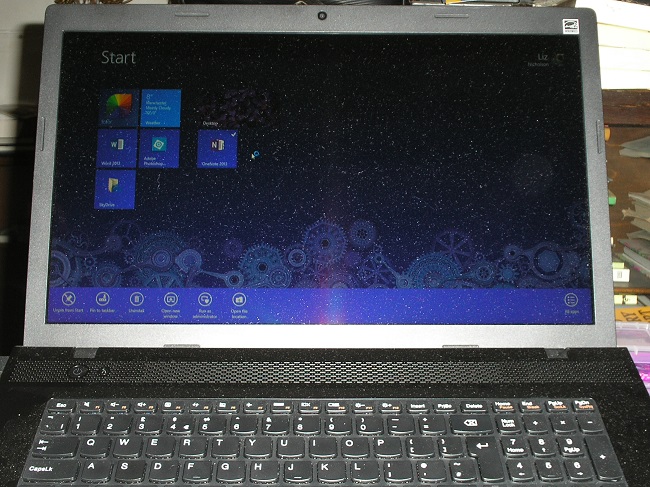 [start screen with start screen task bar]
[start screen with start screen task bar]
A sort of task bar pops up that lets you remove the tile from the start page, alter its size, and turn off the ‘live’ effect. The only tile I’ve left ‘live’ is the weather. Ask yourself what you really need on your start page (think of it like the first and important list on the start page in 7) and cull… The apps will still be on your computer. There’s another item on the task bar, on the far right, that leads you to ‘all apps’. (Note that this is not actually synonymous with all programs, which are accessed via the control panel which I will come to.) It’s probably a good idea to go through them straight away before you get more, and get rid of the ones you know you don’t want. For example, I got rid of the anti-virus apps that were preloaded because I wanted my tried and trusted one. And I definitely didn’t want them clashing! I got rid of things that seemed to be designed to get me to spend money. If I want to buy music or books or software I am perfectly capable of finding them. I got rid of the trial Office because I bought a ‘licence’ which lets me install on another computer or reinstall on this one if necessary. (I had a problem with the Compaq when I had the filters cleaned after a bad crash so I know all about just having preloaded software…) I suppose these apps are convenient if you have 8 on a mobile phone but on a big laptop they’re just a distraction and use memory, though the memory on the Lenovo is so big I can’t see that being a problem. Also, some of them aren’t really there – they’re in the cloud – so maybe memory isn’t an issue. Still, decluttering works for me, whether it’s my computer or my desk.
I have put things I will use, but only occasionally, into ‘all apps’ and only left things I need fairly frequently on the start page. And the real day-to-day stuff has migrated to the taskbar on my desktop, which we’ll come to later. You get that option when you click on the start page taskbar, too, and believe me, you don’t need things in both places!! They will all appear in ‘all apps’ anyway so you can’t lose them. ‘All apps’ plus ‘start page’ plus ‘desktop taskbar’ is just overkill and –
I do think Microsoft could make it easier for new users to realise this. There must be lots of new users who haven’t had a computer before and don’t quite grasp the system.
I ended up with just seven tiles, six of them half size, and one large (the way to my desktop). You get the basic background colour you have chosen and then an assortment of decorative effects to enhance the page. I liked this arrangement of cogs. You can also play around to some extent with the placing of the various tiles so I tried for aesthetic appeal… Well, it works for me. Incidentally, I love purple and was originally considering a purple laptop, but the Lenovo had higher specs so I convinced myself that black was the new purple and then chose a purple desktop, a purple carry case and purple as the basic background colour. Please remember when you look at these screenshots that purple is my individual choice and by no means obligatory!! It’s also even more purple in real life than it appears here, but that’s beside the point.
Apart from the desktop tile, which shows a preview of my desktop picture, I have six tiles. Bing weather (Manchester UK), Word 2013, and Photoshop Elements are fixtures. The other three are on probation. Fotor is a quick way to edit pictures when the Windows inbuilt editor is not quite enough and Photoshop is too complex and slow. As I get used to Photoshop (I had an old version of Fireworks on the Compaq) I might stop using Fotor and in that case it will be retired to ‘all apps’ or even uninstalled. Sky Drive is Microsoft’s new cloud storage and if you buy Word 2013 it comes with 7GB free storage of your documents. I’m not sure I want to use it for all my documents and it won’t work when I’m offline, but it might make good temporary back-up so I shall experiment. OneNote is also part of the Office suite, and looks like a really good way of keeping notes but if it is totally cloud dependent it won’t be adequate for my needs. Plus – there’s the paranoia that goes with too much potential surveillance! Clicking on the desktop tile takes us to the desktop.
 [desktop]
[desktop]
Yes, there is an option to boot up straight into desktop, but quite honestly, I like my tiles, I like the weather app, I like the access to ‘all apps’ and it only takes a moment to reach the desktop anyway. The entire operation is faster than simply getting the password page on the Compaq.
You’ll have gathered I’m into decluttering?
Here’s another design flaw, a rather stupid one but it irritates me. In 7 I was able to remove the waste bin from the desktop and keep it in my documents, tastefully hidden in a sub-folder of general stuff. I have found no way of removing it in 8. I have my taskbar set to automatically hide so that I can have a ‘clean’ screen (remember, all my apps are hidden on the task bar, start page and all apps page) and the waste bin offends me.
I love my leaf pattern at the moment – it is brighter than it appears here – but it can be changed.
 [desktop taskbar]
[desktop taskbar]
On to the desktop taskbar. This is very small/narrow by default. I was a bit startled at first then decided I liked it. No point having a big screen if you fill it with admin stuff! Incidentally, when I get into my browser, the toolbar is narrower than I am used to, too, but I’ve decided I like the extra space. I chose a desktop picture I liked from the gallery.
When I went back to the gallery it was no longer there. So far, it’s still on my desktop and I have snipped and saved it… The picture I had chosen for Machine One is no longer there, either… And yet my log-on screen picture and my user icon are still around. Puzzling. Eventually I will get tired of the purple leaves but if I replace them I might want to return and I’d have to use the version I’ve saved, and stretch it because the saved version isn’t quite full screen.
 [the ‘missing’ start button]
[the ‘missing’ start button]
There is no round start button with a Windows icon on it and this seems to worry people a lot. Well, I suppose it’s traditional and people like tradition. But here’s a start button there really; it’s just hidden. You move the cursor down to the bottom left corner and a little image of the start page pops up and you click on it. Easy.
So far I haven’t found a way to have the desktop and the start page open together though it’s easy enough to toggle to and fro.
 [desktop taskbar close-up left]
[desktop taskbar close-up left]
Let’s look at the task bar and my rationale for what’s on it in some detail because really, Windows 8 dictated what I wanted there. Don’t forget I hide my taskbar; some of you would worry but I like streamlined effects!
Going from extreme left to mid right:
The first item is the icon for the control panel which takes you straight to the same control panel most of you will be used to from Windows 7. I chose to have the icon on the taskbar because Windows 8 wants you to access the control panel via the charms (I’ll explain charms later) and I find that clunky – two steps instead of one. So I keep it in the corner and it doesn’t really interfere with the hidden start button whereas my browser button did ( I was constantly missing and clicking in the wrong place) and was a nuisance so I moved it further along. You need to access the control panel to see which programs are installed. As I’ve already said, this is not quite the same as apps – some apps are in the cloud and some programs aren’t apps. Go figure – but basically I think programs run things behind the scenes and you actually interact with apps.
The stupid thing is that to see what’s there you have to click on ‘uninstall a program’, and then, of course, not do any such thing… Probably on a par with having to click Start to reach the Close button on 7. 😉
The next two icons are sticky notes and the snipping tool, both much loved from 7 and still cheerfully in the programs/accessories. It is possible that OneNote (see my start page), which is part of the new Office suite, might replace both, but I’m wary. OneNote, and Office for that matter, seem altogether too dependent on the cloud and I will be offline much of the time in Portugal. If they function OK offline I’ll consider abandoning the sticky notes and snipping tool and putting OneNote on the desktop taskbar.
After those comes my browser button. I love Firefox and couldn’t care less that Microsoft tell me that IE is the ideal browser for 8, to get the ‘full experience’. Firefox, of course, has lots more apps once I’m in, such as the weather in Portugal, the Google search bar, various privacy and anti-tracking devices, a news feed, an Amazon wishlist button which is a brilliant way of keeping track of all the things you want (but have no intention of buying from Amazon… ) in one place and all my bookmarks and bookmark toolbar. Plus my permanent tabs for things like Gmail and my blogs.
Next is Open Office Writer. This is my default for preparing blogs, answering emails without staying in Gmail, copy pasting things from blogs, etc. I don’t use it for writing that I might want to publish because you need Word for that and moving around between processors seems to be a sure fire way of introducing corrupt files. And I haven’t installed RoughDraft, partly for the same reason and partly because I suspect it isn’t compatible with 8.
Then there’s Calibre, which didn’t like being transferred but has now settled down. It’s my ebook library, for ebooks that are not published by Amazon. This includes things I have bought from Smashwords or other independent bookstores, and fanfic novels I have downloaded from AO3.
Calibre is followed by File Explorer which takes me to my libraries and folders and then ultimately to my files. These are organised exactly as in 7 with one drawback.
Having two windows open at once is less intuitive and takes longer to organise.
There’s another thing that irritates me here.
Things appear in the ‘my documents’ folder list and I move them and they come straight back. I like my documents streamlined with ‘super’ folders that lead to subfolders and make organising easy. I like them all with matching labels – e.g. reading, writing, information. What I don’t want, but what I seem to be lumbered with are:
*Amazon MP3. I keep moving it to music, or information, and it keeps returning, even when I haven’t played anything. It doesn’t belong in documents by any standards.
*Calibre Library. I moved that (to ‘reading’) and it lost itself and I had to reload it. The path now refers to the copy stored in the reading folder but I haven’t quite dared delete the one on the main document page yet.
*My Digital Editions – this reappears every time I open an epub book
*My Kindle books – this reappears every time I open a Kindle book. I’d like both this and Digital Editions under reading but it seems I’m not allowed…
*OneNote Notebooks. As this is currently empty I think it has a nerve to park itself in my documents.
To add insult to injury, I like my documents to be labelled in lower case and I detest the use of ‘My’ for anything. Whose else would they belong to? Even on a shared computer you’d presumably have your own section. Windows 7 did a bit of this nannying, but I was usually able to move things around and make the space my own. Windows 8 seems less amenable. But yes, I know not many people want to control their Windows environment to quite the extent I do!
Finally on this part of the taskbar we have Character Map. I know there are versions of this in the various word processing programs but there isn’t one in Gmail, and anyway, I’m used to this and like it so find it faster than accessing whatever Word or OpenOffice want to offer.
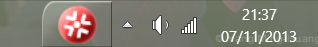 [desktop taskbar close-up right]
[desktop taskbar close-up right]
And now going towards extreme right from about three quarters the way along the bar:
The first button is some kind of message centre that lets me know if there are updates or problems. I dislike the huge button but haven’t quite decided to get rid of it to ‘all apps’. And I think it’s a Lenovo thing rather than imposed by Windows 8. There’s the hidden icons button which I’ll explore in a minute, then volume control, internet connection, and date and time. I shall be coming back to internet connection later when I talk about ‘charms’.
 [hidden icons pop-up box]
[hidden icons pop-up box]
Doubly hidden in my case because I have ‘automatically hide task bar’ clicked and the whole thing only appears when I move my cursor to the bottom of the screen. Hidden icons contains all the things you might need in a hurry but don’t necessarily want cluttering up the task bar. It’s up to you what you keep hidden there and what you have on view, of course. There are buttons for graphics, audio and energy controls, there’s the webcam, the battery indicator, my antivirus program, another way to reach OneNote and SkyDrive, and the disabled pointing device which doesn’t seem to realise it isn’t wanted! There’s another message centre – this time, I think it’s Windows talking to me and not Lenovo. There’s Gyazo, which is a very clever snipping tool which can help you to transfer website info straight into Gtalk, but I have hardly ever used it and might relegate it to ‘all apps’. And last but not least there’s Gtalk. I probably ought to have that permanently on show as I use it a lot. But when I tried moving it it told me I was setting up a diagnostic screen so I gave up. This is also where you find the button that lets you remove storage devices safely but of course it only shows, even in hidden icons, when you insert a memory stick or a camera, or something like that.
 [charms]
[charms]
Now we come to charms, and if there’s anything I seriously dislike about 8, it’s these. They are a series of icons in a string a bit like a charm bracelet. (I assume that’s where the name comes from because they certainly don’t charm me.) They seem to float until they’re sure you want them at which point they become something like a sidebar. But they disappear like lightning when you so much as breathe. I managed a dim photo of the solid bar but the floating charms defeated me.
Incidentally, Windows 7 had an option to have the taskbar on the right – this would no longer work. You access the the charms by clicking in the top right of the screen. That’s right. Top right. Or just moving the cursor up there. If you’re a dedicated keyboard user who does a lot of reading and writing, what do you expect to use at the top right of your screen? Yes – the top of your scroll bar… and yes, my mouse has a scroll wheel but not all websites or apps respond well to it. There are functions of Gmail, for instance, which demand use of the scroll bar. I suppose you could always have your windows less than full size, but that seems to defeat both their purpose and the idea of the large screen that I paid for. Anyway, the charms pop up when they’re least wanted, covering the scroll bar, but when you actually want them they play coy and either don’t come out at all or make a brief appearance and then hide again. Sometimes they jump out when you go anywhere near the right edge of the screen – designed for a touch screen, you see. Navigating them is an art form. They tend to disappear if you choose the wrong route down the charm bar or carelessly drift left. The charms are, top to bottom, the search function, ( but all my libraries and programs have inbuilt search), the sharing function (and I don’t share), another way to reach the start page (why?), a way to reach devices without going via control panel (which I have on the taskbar), and settings, which gives you access to:
*desk top or start page – whichever one you aren’t on – but they both have this facility anyway, so why??
*control panel (which is why I put the icon on my taskbar).
*personalisation – but I thought this was something you did in control panel…
*pc info – again, this is all on control panel.
*help, which is either faqs or access to forums/online support and is maybe useful!!!
*internet connectivity – which is on the desktop taskbar by default.
*volume control – ditto – and if you were in an app e.g. a music player, or on a site such as YouTube you’d have their controls anyway – though I have to admit I sometimes mute the volume altogether but I do this from the desktop taskbar in advance.
*brightness control – useful while I was getting used to the machine and it was getting used to me. Now I just tilt the lid back a bit.
*notifications – I assume this refers to emails etc. I’ve switched them off in Gmail and in Gtalk because I can’t stand them. I do some voluntary work that involves receiving all the email notifs intended for the entire team, and to have them constantly popping up other than in my inbox is a total pain. The only options under this button are to hide them for a varied number of hours.
*keyboard – this tells me my keyboard uses UK English (they thought I didn’t know?) and tells me that to change this I need to go to control panel. Well, duh!
*change pc settings – more about that later.
*the power button which takes me to shut down or sleep options and is probably more logical here than it was on the start page on 7.
So, out of all that lot, I use help occasionally and the power button every day. The help could have been put into programs or apps or maybe on the start page and desktop taskbars. The power button surely doesn’t need the entire charms paraphernalia. It could pop up bottom right, just as the start page thumbnail pops up bottom left.
You’ll have gathered I think charms are a waste of space. However, I’m now used to them and I at least know how to reach the power button.
A special note about changing the settings. This is all really dealt with in control panel under Ease of Access but when I was getting used to things I reached it via charms. It tries to compensate for e.g. visual problems but…
… it doesn’t explain in advance what each change involves and I had a real problem with it. I was looking for a brighter screen and clicked on high contrast to see what would happen. What happened was that I lost all my settings and everything went black and white or green and white. Unfortunately, I had been at my daughter’s house to seek help with a recalcitrant Calibre and their router has the same name as ours with a different pass key… So when I got home the laptop couldn’t find our network and was trying hard to connect to theirs which is about ten miles away. So it was inadvertently offline and I hadn’t realised and I couldn’t, whilst offline, change the settings and get out of high contrast mode. Sorting this out required my daughter, and her partner (by phone) and involved a lot of very bad language. I later realised that all I needed to do for brightness was tilt the lid, and plug into mains power. (Also, change my power settings to maximum which eats battery but then I’m not away from the electricity supply very often.) This is not altogether obvious when you have a new machine, a new OS and a lot of stress.
Part of the problem was the final thing that worries me about Windows 8 – the fact that it is so internet dependent and possibly accessible to surveillance. It took me ages to establish that my settings weren’t in the cloud and wouldn’t vanish when I was offline. It took me ages to find out how to go offline. The machine connects as you open the lid. There is, in internet connectivity (access from the settings charm, or, more easily, from the desktop taskbar), an option to switch on airplane mode. (The facility was hidden and I needed advice from help to even know I needed it.) In other words, you are offline, flying! I am probably going to have to do a lot of virtual ‘flying’ when I’m in Portugal. I use a mobile dongle for internet access and it’s very expensive so I ration myself to about an hour a day. This is where I’m dubious, too, about SkyDrive and OneNote, though they say they just queue up your documents for upload to the cloud when you get back online. Trouble is, once they’re there, you’d have to be online to access them unless they only store backups and leave the main document on your laptop. They don’t make it clear.
Microsoft clearly haven’t envisaged lifestyles with limited internet. Given the desire of governments to use surveillance I can imagine my long absences from the internet causing consternation and suspicion. And I am totally unable to work out what order I need to do things in to move smoothly from UK to Portugal offline to Portugal with dongle and to and fro. Experiment is the only way to find out but I have worries! It really does feel like Big Brother or Nanny Knows Best!
So, going back over this I note that I have used the red font for twelve things I see as design flaws, but they are not huge problems, just niggles, really. And I had as many issues, though different ones, with Windows 7. We won’t even talk about Vista.
So why don’t I want Windows 8.1?
First, it hasn’t had all its bugs ironed out yet.
Second, I have a strong inbuilt resistance to things people try to force on me.
Third, I’ve only just got used to 8 and I haven’t the energy to start again just yet, especially as I suspect I’d have to start again with some of the apps and settings.
Fourth, I can’t see what it offers. Most of the new features are for phones and touchscreens and are not applicable to my big laptop (which is rapidly turning into a desktop with all its peripherals and only differs in that you can close the lid). The only ones that have any relevance are:
*the return of the start button by popular demand. But I didn’t miss it and don’t particularly want it back.
*the ability to have more apps open at once. I don’t find any problems at the moment so can’t think what I’d do with this.
*automatic, as opposed to optional, upload of Word documents to SkyDrive. Thanks, but no thanks.
There might be upgrades in security issues, but I doubt it. There might come a time when I feel the need to upgrade. Not yet.
To sum up, despite the very real flaws I really love Windows 8 and can wholeheartedly recommend it to you. If you’re getting a new laptop or PC, don’t hesitate, and don’t stick with 7 just because you know it. Come and join me in the most exciting thing to hit my screen since I switched from the old BBC machines to a PC running Windows! Let me know how you get on! And whether you found this useful!